How
Redmine plugin «Luxury buttons» helps you to plan and control tasks in Redmine.
Redmine task management system works great for developers,
but it`s difficult for use in corporate environment. We use Redmine in corporate
environment more than 2 years and want to share this experience.
In this article we will discuss how you can plan
and control tasks in Redmine by executor.
In standard Redmine you can create tasks and
work with them. But build a nice,
and most importantly handy lifecycle of
tasks in Redmine is
very difficult. In the standard Redmine
it`s difficult to control issues by Executor. Each
issue has a field "Assigned", but there is no field
"Executor."
Of course, Redmine allows you to
create custom fields with type
"User". But it`s extremely inconvenient for end user to transfer issue to
another state editing the whole
form.
Redmine
plugin «Luxury Buttons» provides a lot of opportunities
for editing issues and allow you to use Redmine for a wider range of tasks. The plugin allows you to configure the lifecycle of issues and
work with the issue through
handy buttons that perform strictly limited set of
actions and displayed depending
on specified display conditions. This
approach allows to reduce user
error, as each user
is allowed to do only
what he has to do in this
situation.
With plugin «Luxury buttons» it`s possible to implement a more convenient
issue planning and control of execution. How to do it?
How we assign issues to executors
Customizing
a button to assign an issue to a
particular employee, we can add some additional
functionality for the conservation of the employee in a
separate custom field with type
"User". Let`s call this field "Executor." This approach will allow us to know who was the executor of issue at any stage of its lifecycle.
At the
moment of assigning an issue, an employee from the
field "Assigned" is automatically copied
to the field "Executor".
This avoids human error. In standard Redmine you would have to put down the same employee in both fields.
Thanks to fixation of "Executor" in issue, we can more intelligently control the execution of issues. No matter on whom the task is in the moment, the person responsible for execution of the task will be installed in the "Executor" field. We can customize a standard Redmine issue request to control issues within a month, breaking issues by executors. Thus, we can see a kind of "Personal Work Plan" of employees, where you can control the process of execution issues in Redmine.
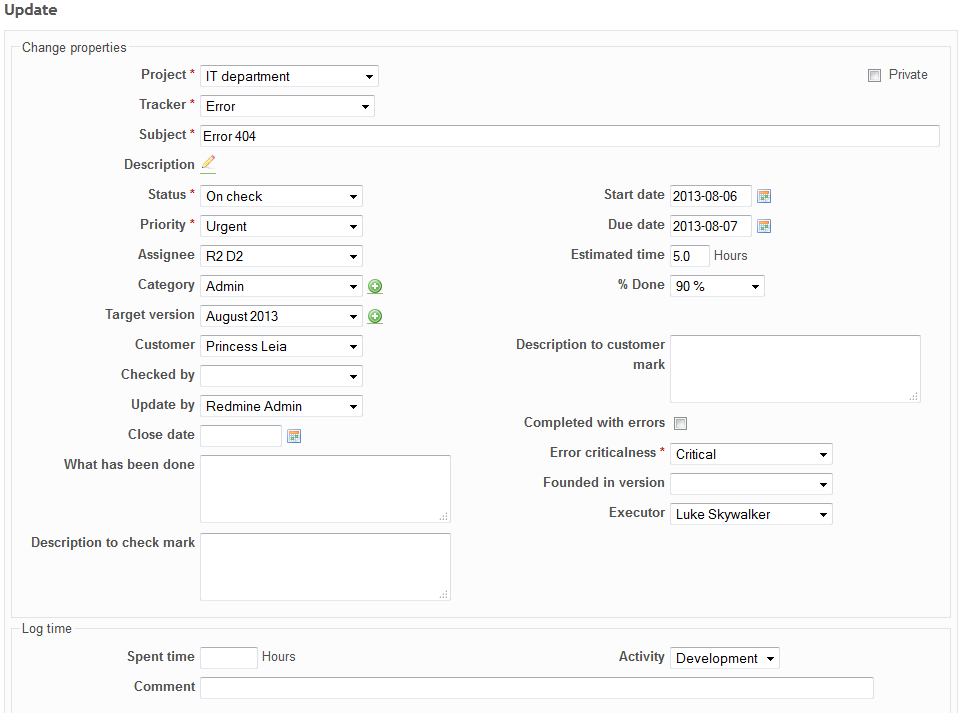

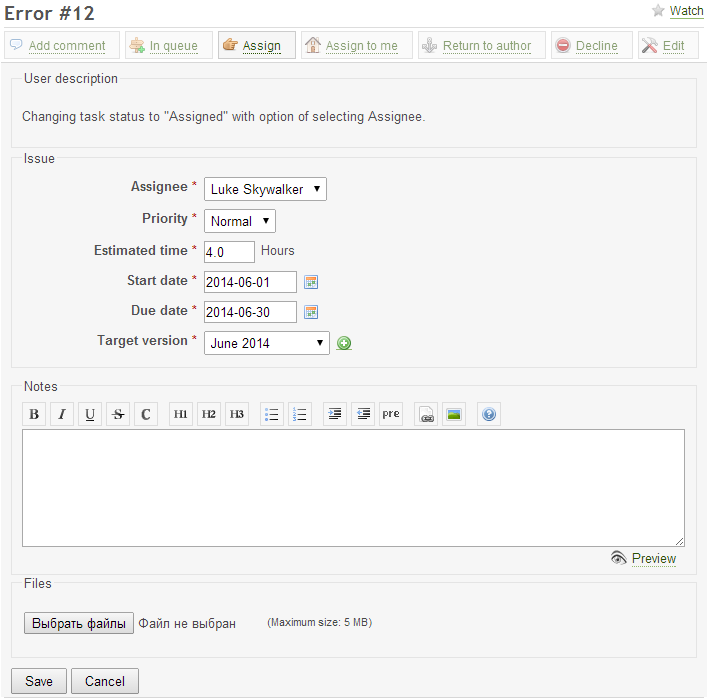


Комментариев нет:
Отправить комментарий