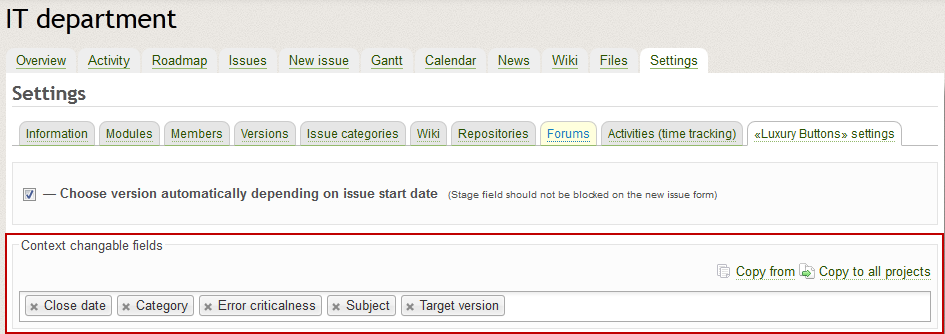Issue Tabs Plugin
Plugin for Redmine that optimizes the work with the issue history.
Features:
- By separating the information through the tabs, you can better understand the state of issue at the moment.
- Separation into tabs make communication within the issue easier. You can view comments and changes of issue fields in separate tabs.
What the plugin «Issue Tabs» do
Plugin «Issue Tabs» improves the interface of issue page, making the work more convenient.
- Separates comments and history on different tabs. This allows you to conveniently communicate within the issue, by not mixing comments with messages about user`s actions.
- Creates a separate tab «Spent time», which simplifies evaluation of the work by the issue.
- Creates a separate tab «Commits» to view the commits which were made by programmer performing this issue.
If you install our plugins «Unread Issues» and «Clear Plan», it will also get tabs «Statistic» and «Views».
- Tab "Views" will allow you to determine who and when looks through this issue.
- Tab "Statistics" will allow to view issue time statistics: how long, in what status and on whom the issue was. Such statistics is very useful for the analysis of weak points in the lifecycle of issue execution.

More information about our plugin "Issue Tabs" you can get on plugin page of our site http://rmplus.pro