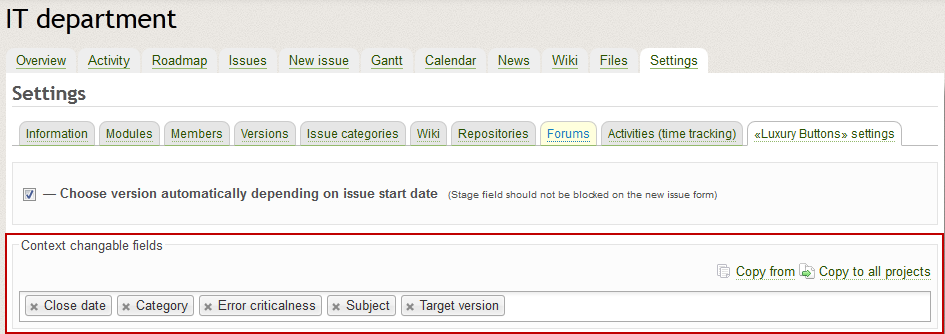Under Construction Plugin
Plugin for Redmine, which allows carry out maintenance work safely, with preliminary notification of Redmine users.
Features:
- You will be able to preliminary notify users about the terms of works before start, during process of works and after their completion.
- It is not necessary to completely block all the work in Redmine. You can block only those pages that you want.
- You can set restrictions on browsers used by users to avoid errors caused by incorrect work of older versions of browsers.
What the plugin «Under Construction» do
Plugin «Under Construction» allows you to set time of maintenance work.
Each Redmine user will see in the interface a warning about the terms of
maintenance works and additional information from the administrator.
The ability to specify the person responsible for carrying out of works will give an opportunity the user to quickly contact a technician in a critical situation.
The ability to specify the person responsible for carrying out of works will give an opportunity the user to quickly contact a technician in a critical situation.
Blocking older versions of browsers will eliminate the additional errors
and simplify the work of your technical support. The user will also
know whom to contact for software updates.
If you have module «Hierarchy» installed, then you will get more detailed information on the responsible person: photo, contact numbers, e-mail address of a specialist.
More information about our plugin "Under Construction" you can get on plugin page of our site http://rmplus.pro
If you have module «Hierarchy» installed, then you will get more detailed information on the responsible person: photo, contact numbers, e-mail address of a specialist.
More information about our plugin "Under Construction" you can get on plugin page of our site http://rmplus.pro